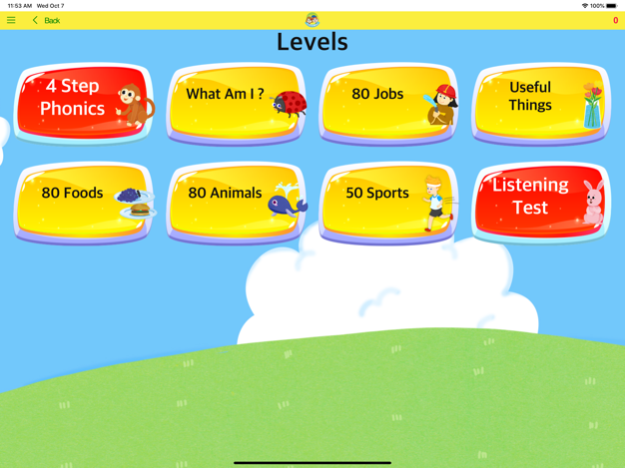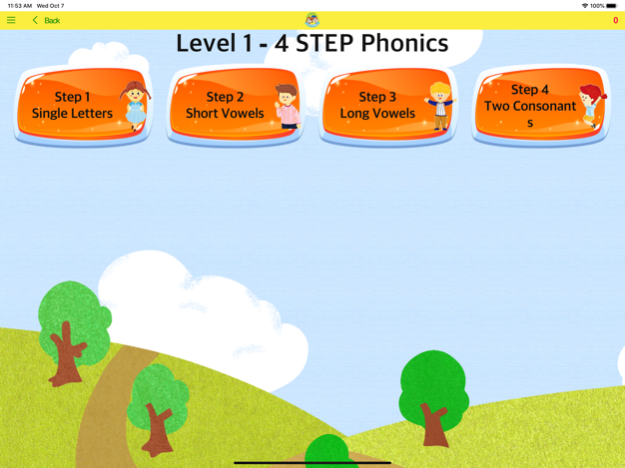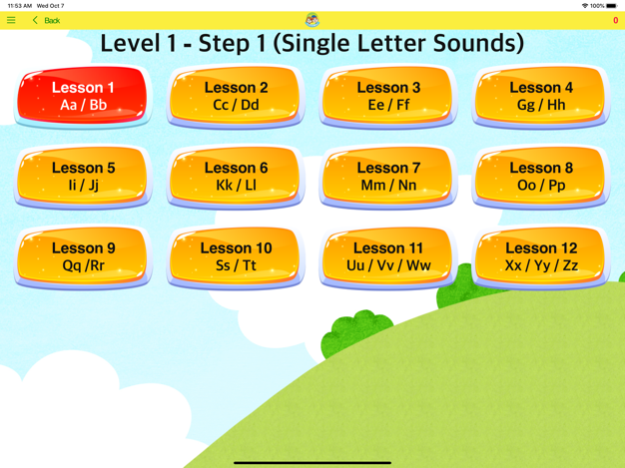4 Step Phonics 1.1.2
Continue to app
Free Version
Publisher Description
Goal: Your child will read and write basic English with 4 Step Phonics.
How: 4 Step Phonics is composed of a teacher’s video lessons and quizzes.
4 Step Phonics – 62 Video Lessons & 1240 Quizzes
Step 1. (Alphabet/Single Letter Sounds) – 12 Video Lessons & 240 Quizzes
Step 2. (Short Vowel Sounds) – 14 Video Lessons & 280 Quizzes
Step 3. (Long Vowel Sounds) – 19 Video Lessons & 380 Quizzes
Step 4. (Two Letter Consonants) – 17 Video Lessons & 340 Quizzes
Children study lessons in this order:
Step 1. Choose a lesson.
Step 2. Watch a video (LucyMax has embedded video lessons on the app from LucyMax YouTube Channel)
Step 3. Take quizzes about the video.
Step 4. Check the score.
Tip:) When your child achieves a certain score (for example 1,000 points), reward your child with a small gift or prize.
LucyMax 4 Step Phonics App provides story reading lessons as well.
Lessons in this app:
Level 1: 4 Step Phonics (62 video lessons & 1240 quizzes)
Level 2: What Am I? (180 video lessons & 780 quizzes)
Level 3: 80 Jobs (80 video lessons & 320 quizzes)
Level 4: Useful Things (80 video lessons & 400 quizzes)
Level 5: 80 Foods (80 video lessons & 400 quizzes)
Level 6: 80 Animals (80 video lessons & 480 quizzes)
Level 7: 50 Sports (50 video lessons & 300 quizzes)
Listening Test: 1260 quizzes
Mar 30, 2022
Version 1.1.2
앱 디자인 변경 및 버전 업데이트, iOS 14 대응 처리
About 4 Step Phonics
4 Step Phonics is a free app for iOS published in the Kids list of apps, part of Education.
The company that develops 4 Step Phonics is LucyMax Co. The latest version released by its developer is 1.1.2.
To install 4 Step Phonics on your iOS device, just click the green Continue To App button above to start the installation process. The app is listed on our website since 2022-03-30 and was downloaded 2 times. We have already checked if the download link is safe, however for your own protection we recommend that you scan the downloaded app with your antivirus. Your antivirus may detect the 4 Step Phonics as malware if the download link is broken.
How to install 4 Step Phonics on your iOS device:
- Click on the Continue To App button on our website. This will redirect you to the App Store.
- Once the 4 Step Phonics is shown in the iTunes listing of your iOS device, you can start its download and installation. Tap on the GET button to the right of the app to start downloading it.
- If you are not logged-in the iOS appstore app, you'll be prompted for your your Apple ID and/or password.
- After 4 Step Phonics is downloaded, you'll see an INSTALL button to the right. Tap on it to start the actual installation of the iOS app.
- Once installation is finished you can tap on the OPEN button to start it. Its icon will also be added to your device home screen.